Permission
Posted by Richard on July 14, 2005
At work, I use a printer named gilligan connected to a printserver named selfserve. I was trying to figure out why I couldn’t print, so I wanted to look at the settings for gilligan. I encountered this strange message:
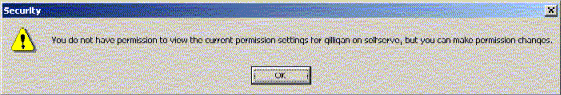
[Update: For the benefit of those without 19-21" monitors, I shrunk the picture and put the message in its alternate text (hover mouse over it) in case it’s hard to read.]
Now, I see a couple of problems here. First, someone in Redmond, WA, who gets paid good money to decide things like how permissions should work, decided it should be possible for a user to have permission to change printer permissions without having permission to view them.
Second, someone else in Redmond who gets paid good money to write user messages and dialogs for Microsoft decided it’s important to let users know when they have permission to change permissions that they can’t look at (and therefore have no user interface through which to make changes).
You’d think a $30 million usability lab would catch stuff like this, wouldn’t you?
[sigh] I suppose if were working in Linux, I’d get a message that said something like:
FATAL ERROR! Operation concluded successfully with return code -3759.
And if I complained about it, someone would tell me, "Just fix it in the source code and recompile."

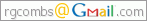


VRB said
When I opened this page, it was sized such that this message dominated the screen. Scared the hell out of me. Took me a while to realize that it was part of the post.
Brainster said
I had a frustrating experience today that ended well (i.e., with me using one less Microsoft product). I usually use Firefox, but I had to use IE to access the County Assessor’s website during the day, but to see the maps I needed a program installed that wasn’t compatible with IE 6. That program recommended uninstalling IE 6 which would result in me using IE 5, install the program, then upgrade again to IE 6. So I do it and it seems to work great–maps working fine, etc.
Then I go to use Outlook and it can’t open. Hour spent trying to fix it, then I had a lunch appointment. On the drive there I decided to download the Mozilla email client (Thunderbird). Boom, problem solved. Bye, bye, M$oft.
Anonymous said
VRB: OK, I’ve shrunk the picture — now you can squint at it. But don’t blame me for the size, I’m not the programmer who decided not to wrap the text. 🙂
Brainster: I agree that Firefox is pretty cool, but IE and Outlook are still essential for me, especially at work. Besides, you’re being pretty unfair — your ire should be directed at the map-viewing program, which not only has a totally lame workaround for its IE6 problem, but almost certainly horked up Outlook, too.